John Hanna's Windows software for the
Texas Instruments calculators
using the TalkTI SDK
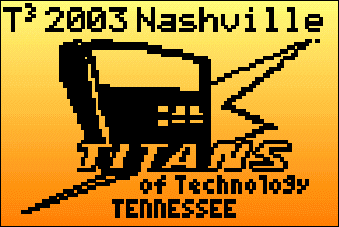
John Hanna's Windows software for the
Texas Instruments calculators
using the TalkTI SDK
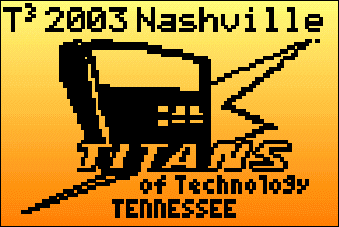
My programs were developed with Microsoft Visual Basic 6.0 , and therefore need msvbvm60.dll on your computer. This file is not included in the setup packages. Some versions of Windows ship with this file already installed. It merely has to be present in c:\windows or c:\windows\system.
If you have installed TI Connect, then you should not neet to download the setup packages, just the exe files.
The setup packages install some TI Connect "dll" files, but not all of TI Connect. If newer versions of these files are already on your computer, then you will keep the newer files during the intall process. The setup packages were made with Microsoft's Package and Deployment Wizard that comes with Visual Basic.
For USB connectivity, you must install the "SilverLink" driver from Texas Instruments. This gets installed with TI Connect . These setup packages do not install this driver and I do not distribute it, so I guess it's a good idea to just install TI Connect first.
These programs should be considered 'amateur software' and I assume no
responsibility for any damage incurred on your computer, calculator, or person
should you install this software.
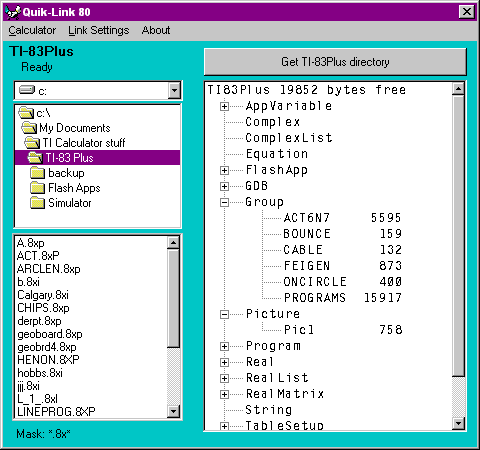
Notes about Quik-Link 80:
Not all items in the calculator can be transferred to the computer.
This software is in the testing stages. For sure, programs and pictures
work fine. So do real vars, equations, and lists. But groups, apps and
appvars are not transferrable (yet?). You have no choice of the PC filename
when linking (Pic3 goes in as Pic3.8xi from a TI-83Plus. That's MY restriction,
not TalkTI's), but once the file is on the hard drive, you can change the
filename. This does not affect the actual variable name! If you change Pic3.8xi
to Garfield.8xi, then the internal variable name is still Pic3. There's
more info in the readme.txt file that comes with the package.
and... here's a sample of Grab89 ( just like Grab83 for the
TI-89 AND TI-92+):
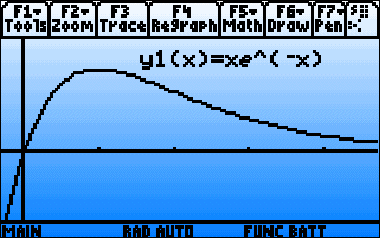
(c) 2002, John Hanna: "The Wind Is Free!"
Last modified